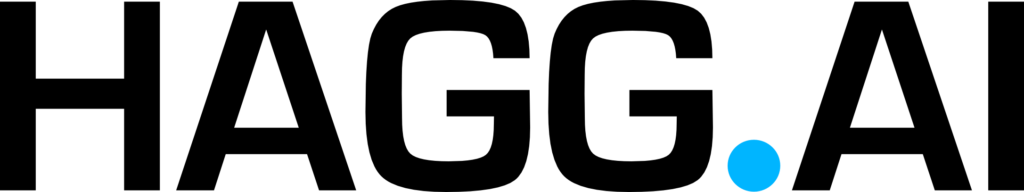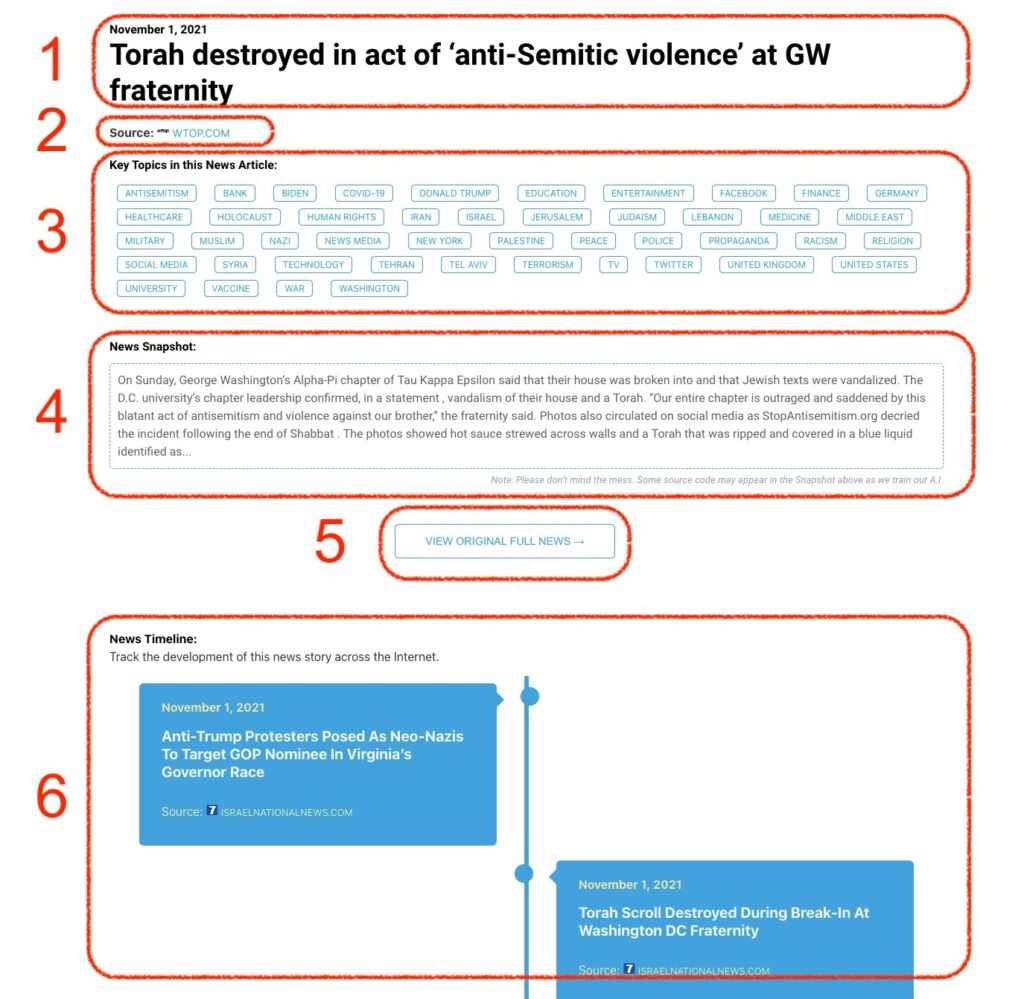VE Day: 80th Anniversary Magazine Specials It was the day that millions had hoped for, waited for, dreamed about... and sometimes feared might never come! Don’t miss these two glossy commemorative magazines, available here A newsflash on the BBC on the evening of 7 May, 1945 brought the glad tidings: the war in Europe is over. The guns went silent at 10.01pm London time. Finally, the agony was over. Six long years of fighting ended with the unconditional surrender of Nazi Germany to the Allies, and the nation could rejoice. ? To commemorate the 80th anniversary of VE Day, we...
Monitoring Antisemitism Intel