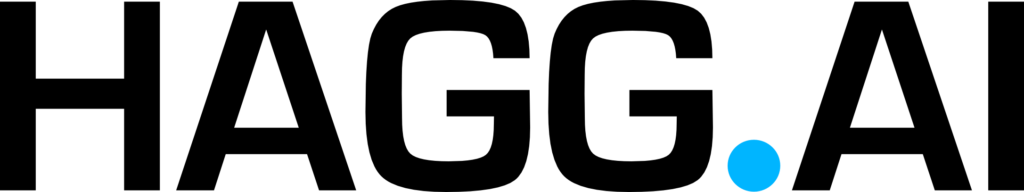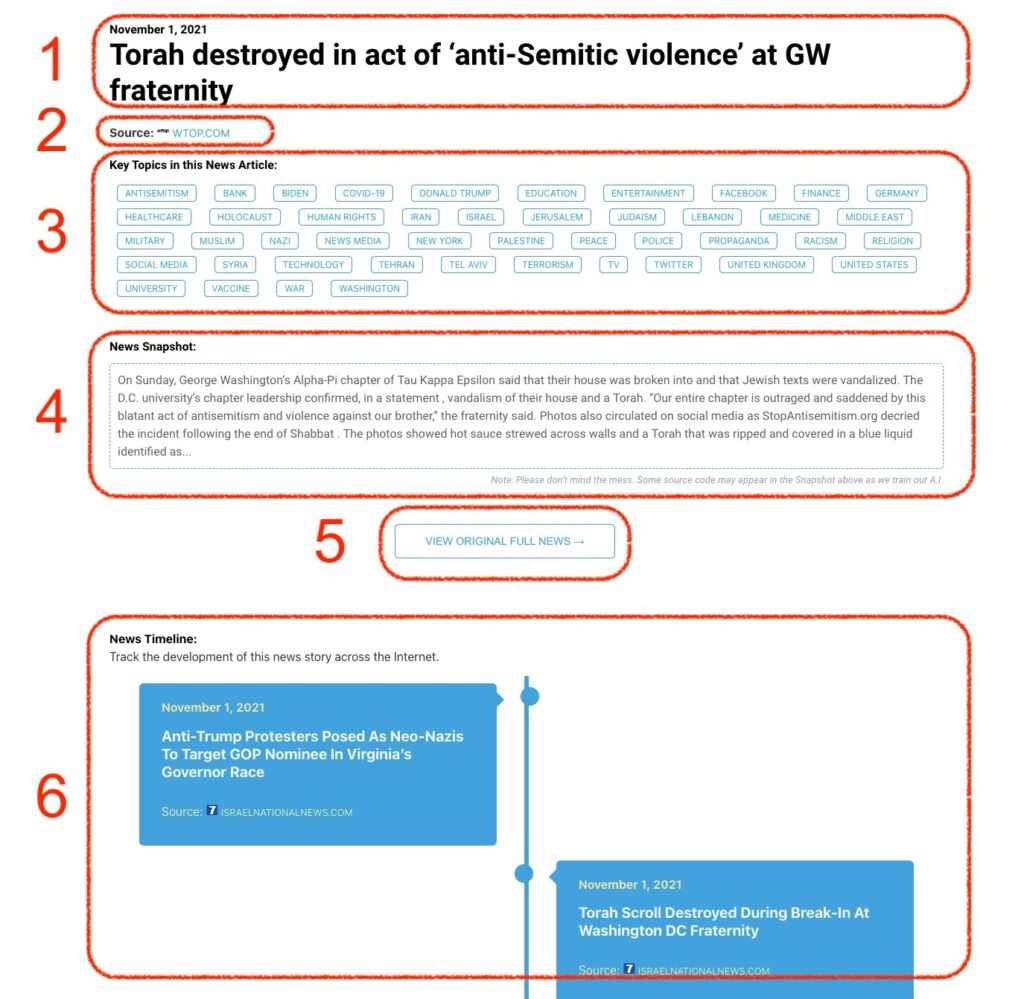Two politicians for the far-right Alternative für Deutschland (AfD) who were sidelined over remarks they made relating to the Nazis have been welcomed back into its parliamentary group after the party’s historic performance in the German general election. Maximilian Krah resigned from the AfD’s federal executive board before the European elections last June after telling an Italian newspaper that not all members of Adolf Hitler’s SS had been “automatically criminals”. Matthias Helferich was elected to the German parliament in 2021 but resigned his seat after prompting outrage by his declaration in a leaked internet chat that he was “the friendly...
Monitoring Antisemitism Intel