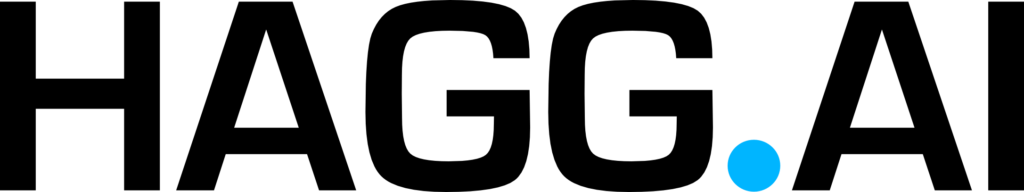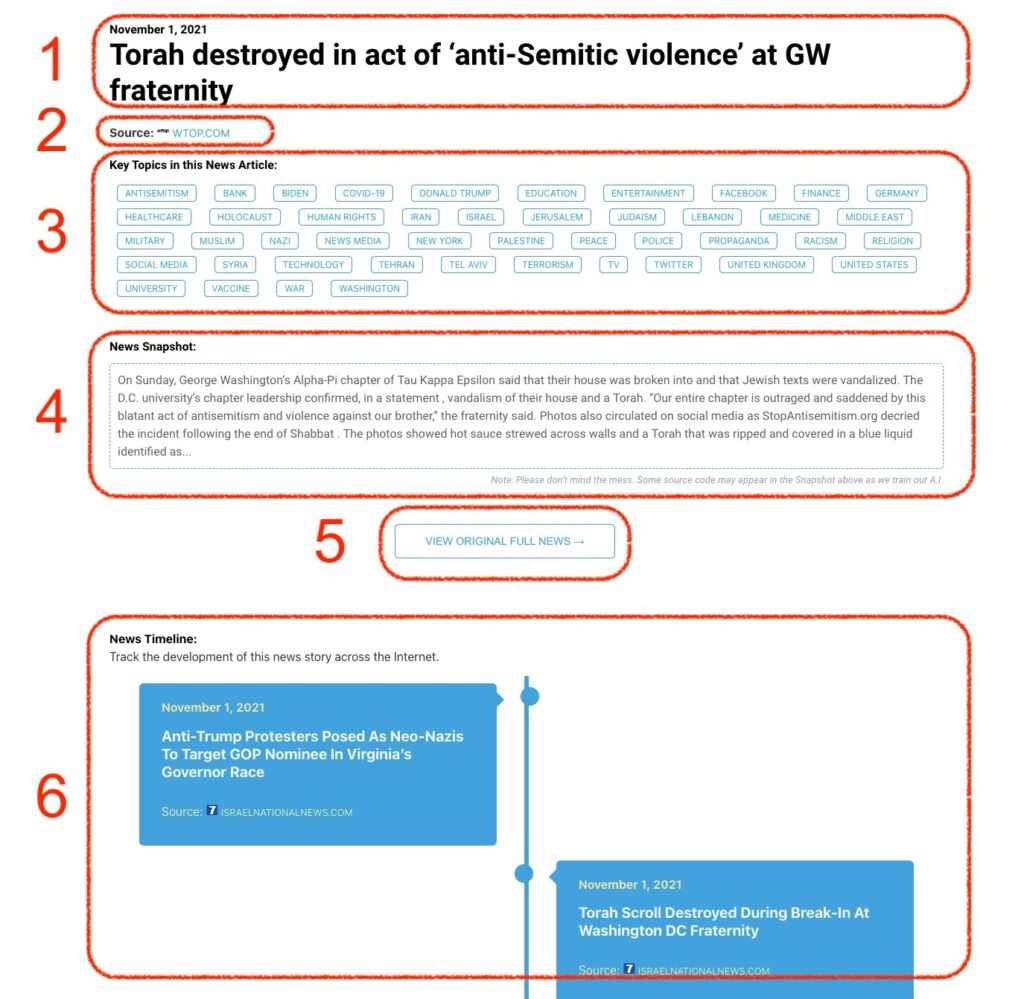Labour will punish any other MP or minister caught up in the Andrew Gwynne WhatsApp group scandal, a senior official has told Sky News. The health minister was sacked over leaked comments he had posted on a group chat. He reportedly made antisemitic comments and "joked" about a pensioner constituent, saying he hoped she died before the next election, according to the Mail on Sunday. Politics latest: Minister says Andrew Gwynne's comments 'unacceptable' Speaking to Sunday Morning With Trevor Phillips, housing minister Matthew Pennycook described the remarks as "unacceptable". "I don't know, personally, what other people on that WhatsApp conversation...
Monitoring Antisemitism Intel