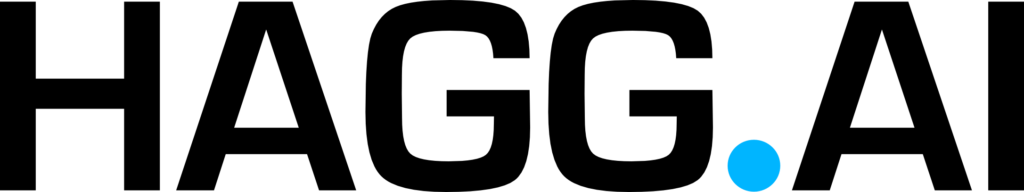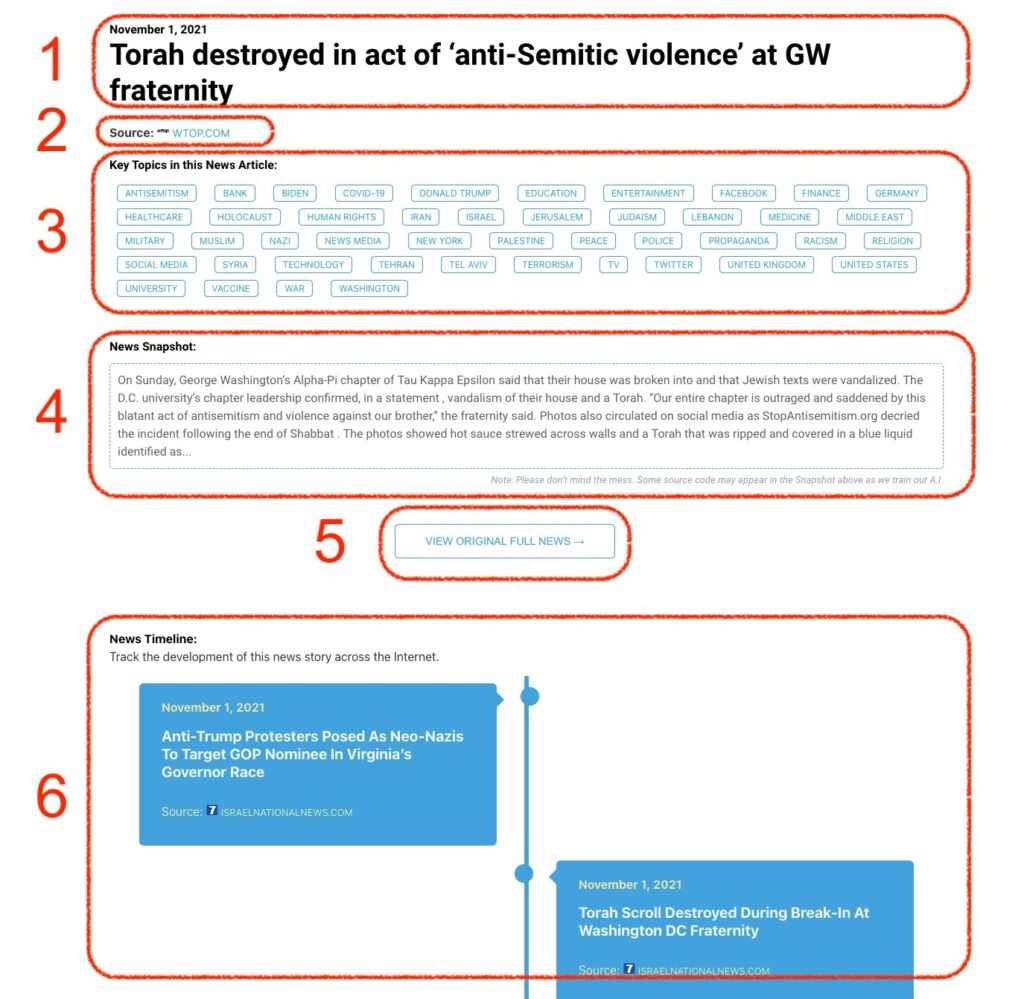“If we don’t make the white vote angry, he’s gone,” wrote the campaign staffer. “Go strong on the militant Moslem [sic] angle,” while making Tory voters fear “they are being used by the Moslems”. You may think the above writings are an example of a particularly vicious British National party intrusion into our democratic process. But this was the 2010 campaign of Phil Woolas, Labour’s immigration minister under Gordon Brown. The result? A leaflet asking voters to stand by their candidate, claiming the Lib Dems wanted to “give hundreds of thousands of illegal immigrants the right to stay” and warning...
Monitoring Antisemitism Intel