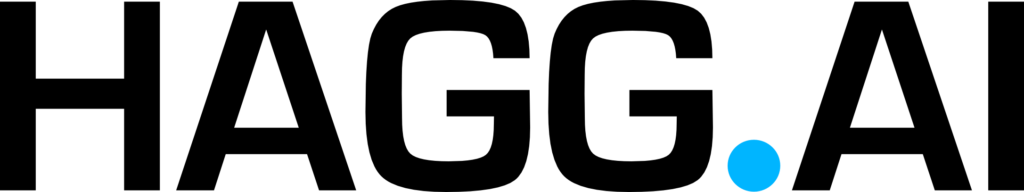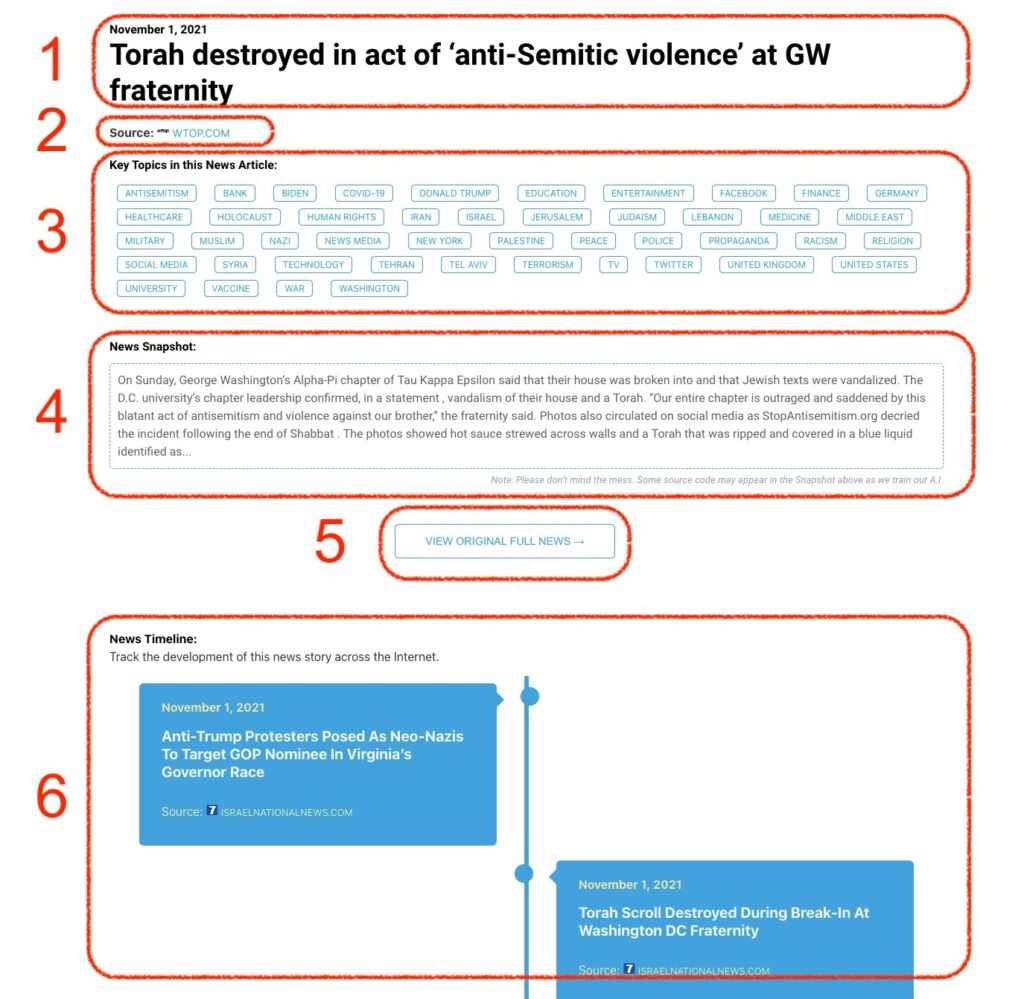If you thought you’d heard the last of Bill Ackman, following his self-appointed stint as the internet’s Main Character in the right-wing crusade to oust Harvard President Claudine Gay, well, I regret to inform you the man is at it again—this time, to whine loudly (and lengthily) about how he’s found himself at the receiving end of the very battle he kicked off. At this very moment, the billionaire hedge fund manager is probably typing out another near-5,000-word tweet to add to the slew of lengthy, aggressive diatribes he’s posted over the past few months on X, raving against Ivy...
Monitoring Antisemitism Intel