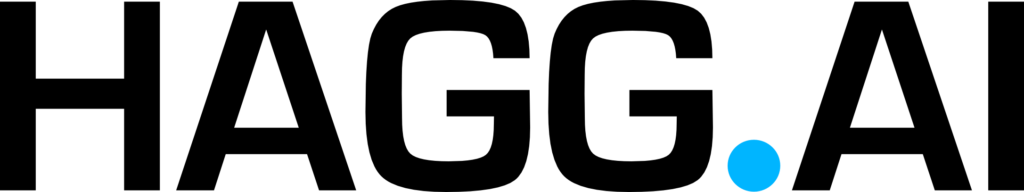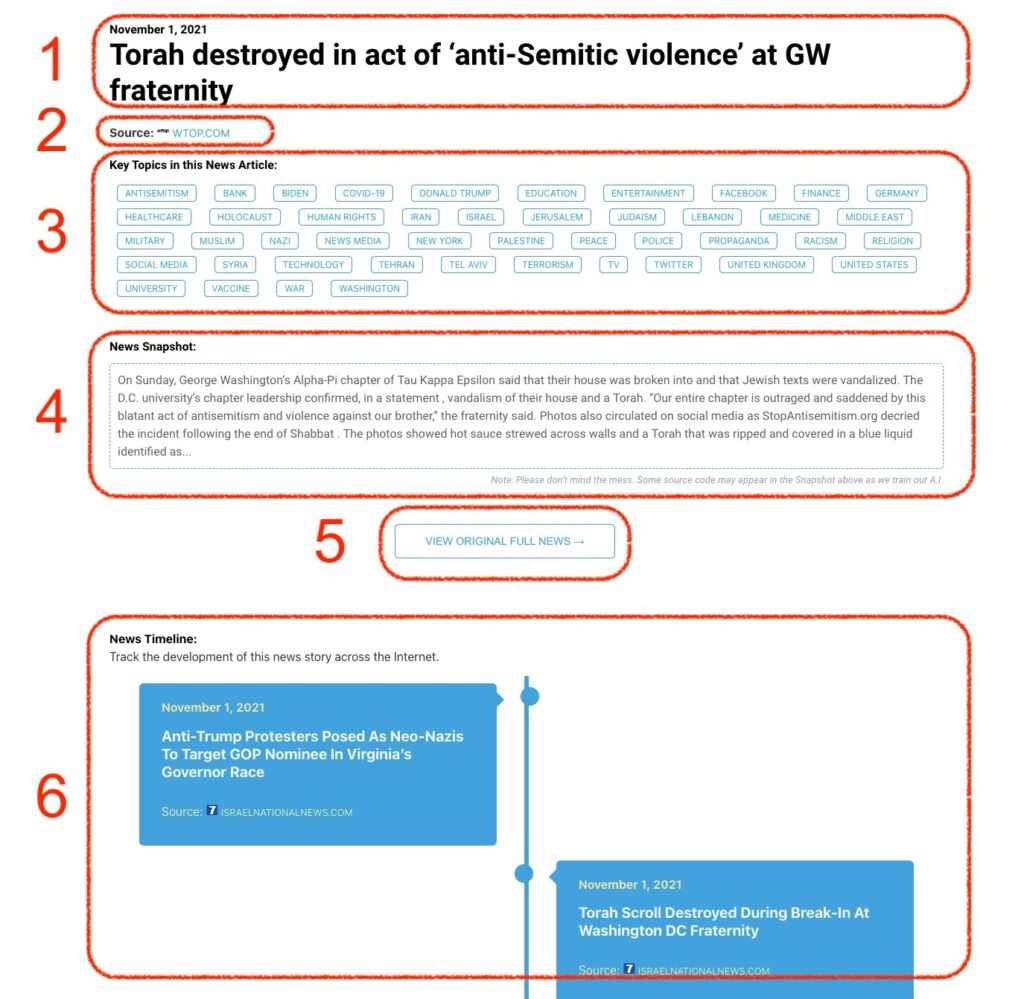Other tough questions we avoid are the consequences of the failures of our education, immigration and border control policies. Chants of “Gas the Jews!” were heard at mass rallies in several Western cities. Posters of missing Israeli children were ripped off walls. Protestors and BLM activists lionised paragliders who machine-gunned young Israelis at a music festival. London police threatened people waving England’s flag with arrest but elaborately avoided talking about illegal chants of jihad. The instinct to problematise, contextualise and rationalise terrorism as acts of resistance in the great cause of decolonisation that divides the world into settlers and oppressed...
Monitoring Antisemitism Intel