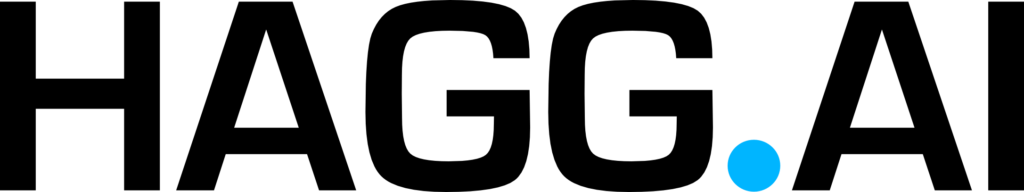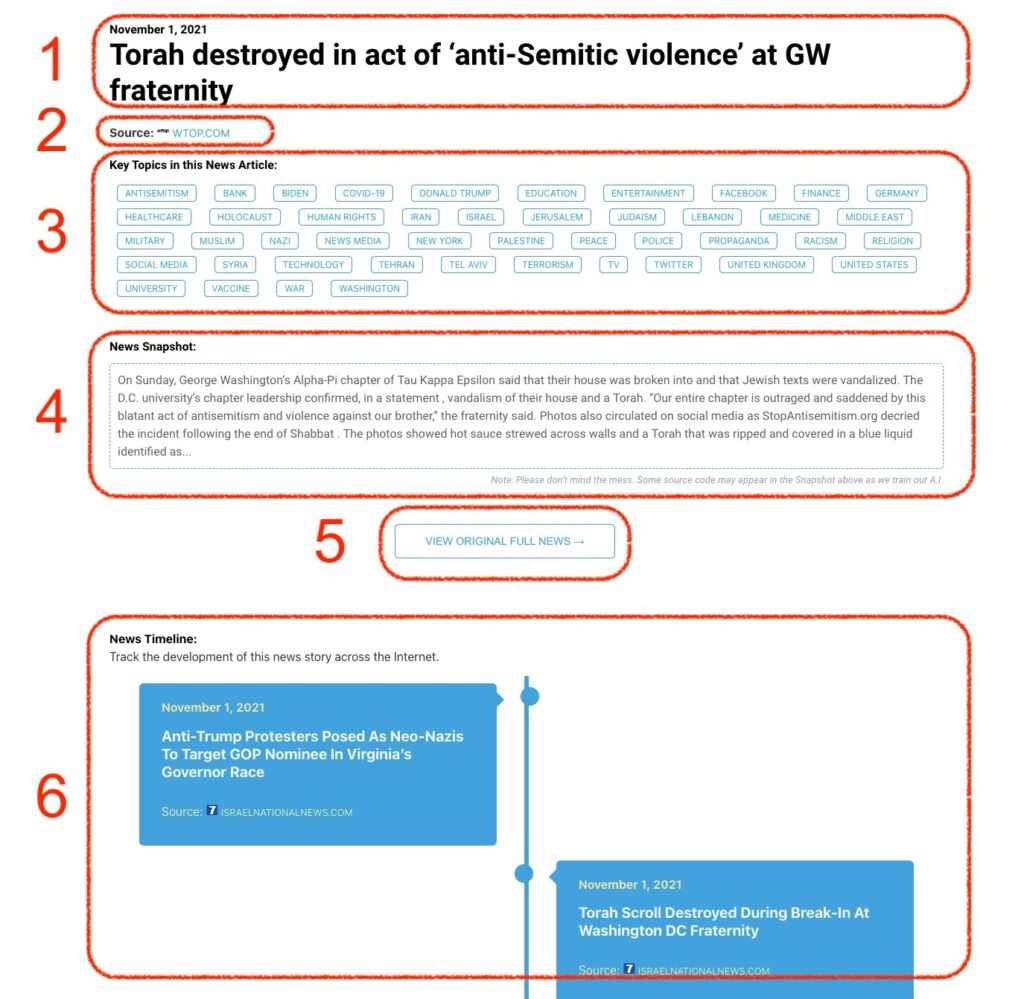He said pro-Palestine rallies held in Sydney and Melbourne immediately after Hamas’ bloody incursion into Israel, which killed more than 1000 people including children, had caused deep emotional distress to him and many other Jews. “People shouldn’t forget that the rally that took place was basically a celebration of the terrorist attack that had just happened,” Mr Pillemer said. “That rally wasn’t defending anybody, but the purpose of that rally was to celebrate the killing of our families [in Israel] and the beheading of children – it was what that rally was for.” Mr Pillemer said that, as a father...
Monitoring Antisemitism Intel