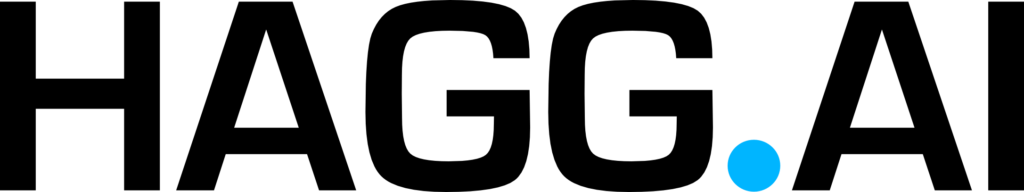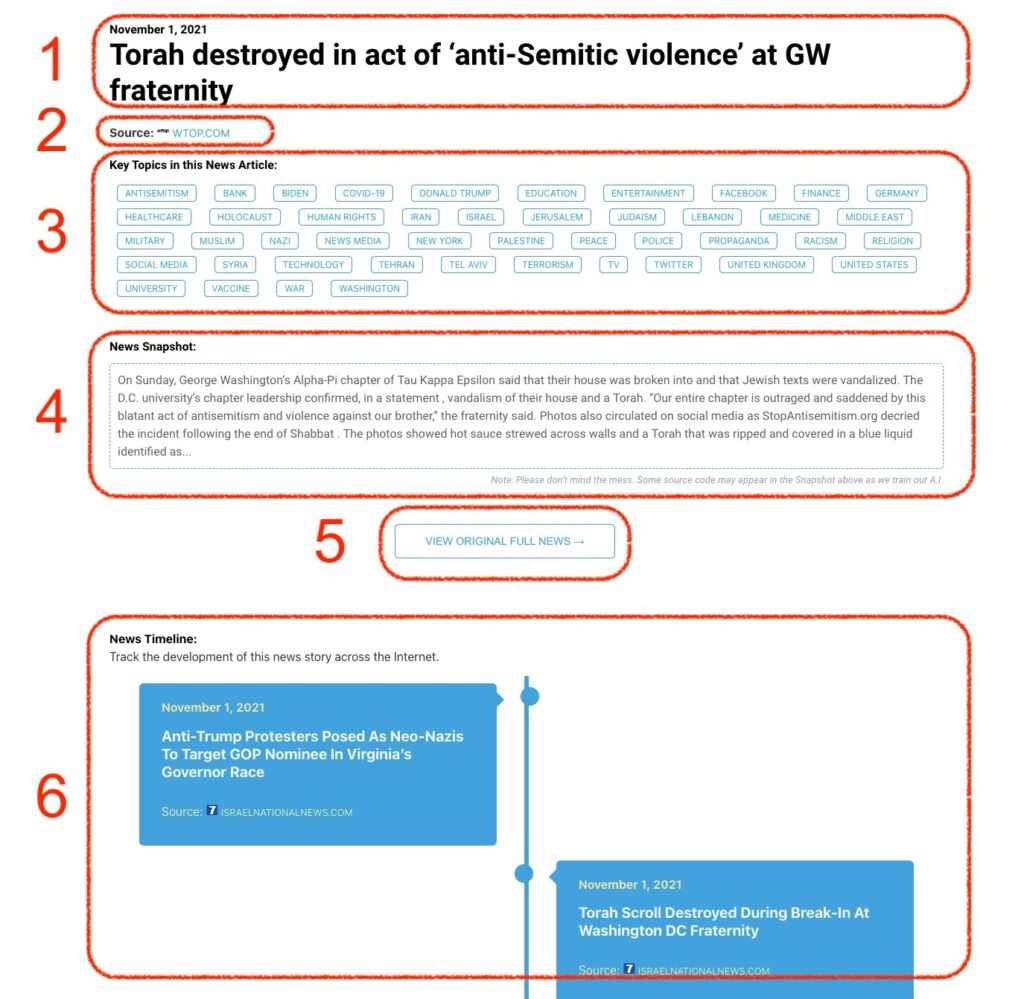The funniest aspect of the "Erica Marsh" story is how obvious it was that this supposed hot girl #Resistance tweeter was not a real person. Drew Harwell of the Washington Post wrote over the holiday about the recently suspended Twitter account of the alleged "proud Democrat" who supposedly had worked for both President Joe Biden and former President Barack Obama, even though there is absolutely no record of her, or that she's even a registered voter. Her account was wildly popular, with "more than 130,000 followers for her hyper-liberal, often melodramatic opinions," Harwell wrote. Crucially, however, she wasn't familiar to...
Monitoring Antisemitism Intel