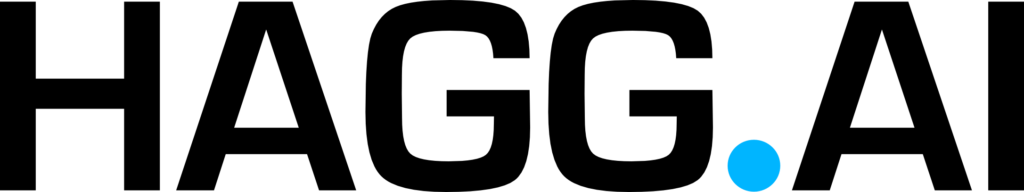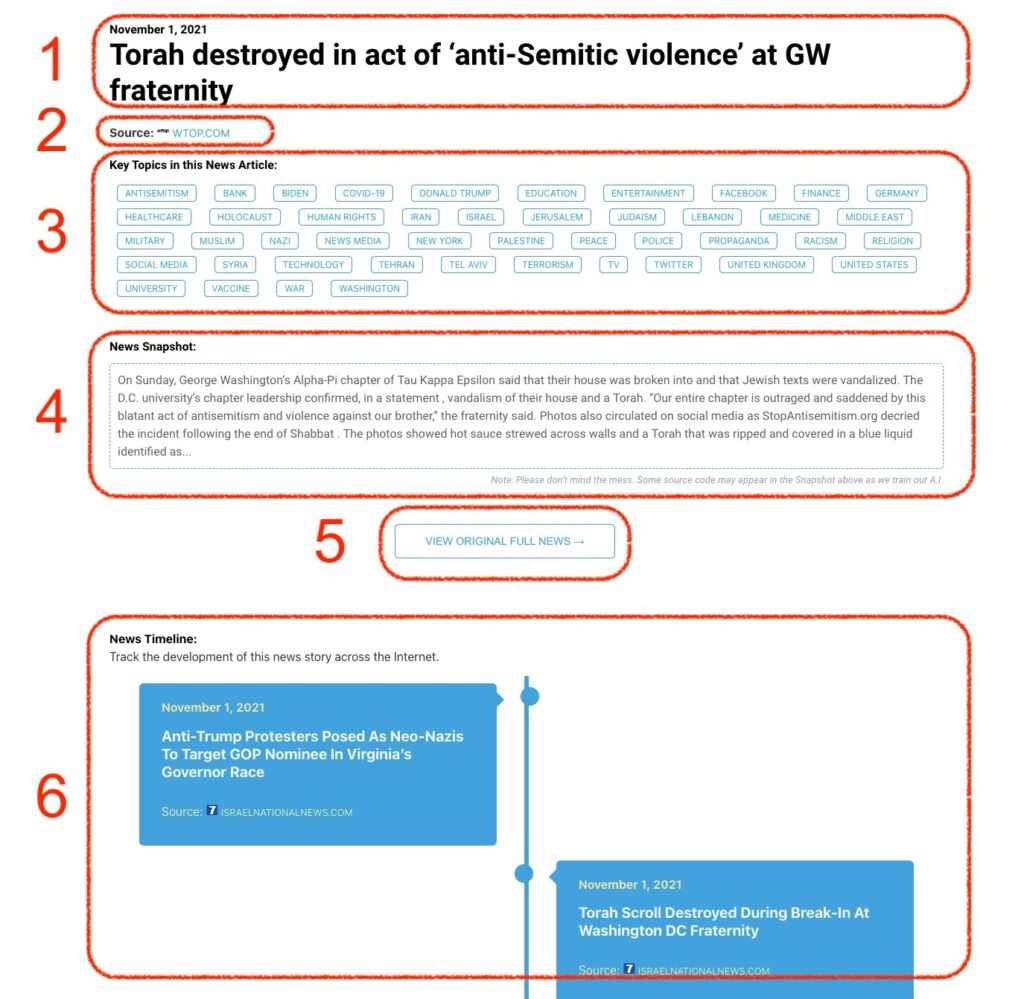Spoiler alert: this recap is for people watching Succession season four. Don’t read on unless you’ve watched episode eight. A pressure-cooker episode, largely set in ATN HQ on its first post-Logan election night, saw the quad squad at war. Here are the exit polls for the eighth episode, titled America Decides … Busted back down to Greg level We began with ATN boss Tom Wambsgans (Matthew Macfadyen) juggling a chaotic newsroom with demands from his in-laws to deliver blockbuster ratings. He admitted to being “a little bit tense” from last night’s marital strife. Comfy shoes, adult diapers and double shot...
Monitoring Antisemitism Intel