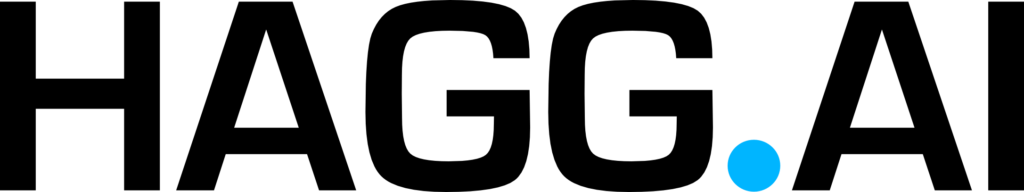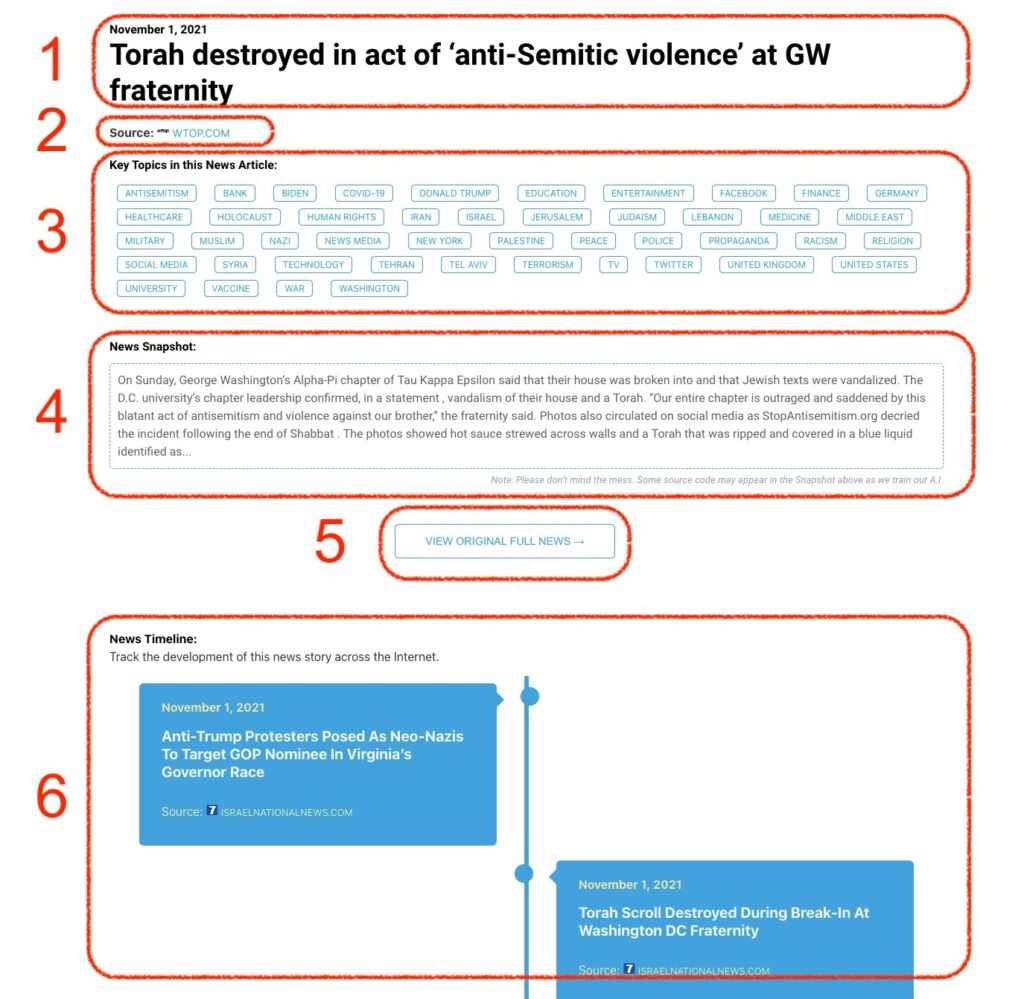When Russia poured troops and tanks into Ukraine on February 24th last year, intent on occupying the pro-western country and seizing Kyiv, sisters Yaroslava and Iryna Lytvynenko decided to leave the city and seek safety at their parents’ home in a nearby village. Motyzhyn, 50km west of Kyiv, seemed an unlikely target for forces that Moscow claimed were coming to “liberate” Ukrainians and protect Russian speakers from a US-backed “neo-Nazi” regime, as Kremlin propaganda terms the democratically elected government of Ukraine and its Jewish president, Volodymyr Zelenskiy. “The girls asked me to bring them here because they thought it would...
Monitoring Antisemitism Intel