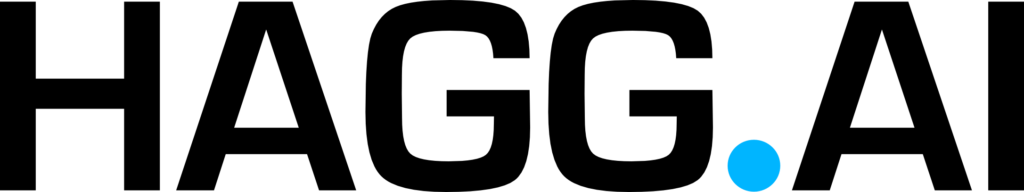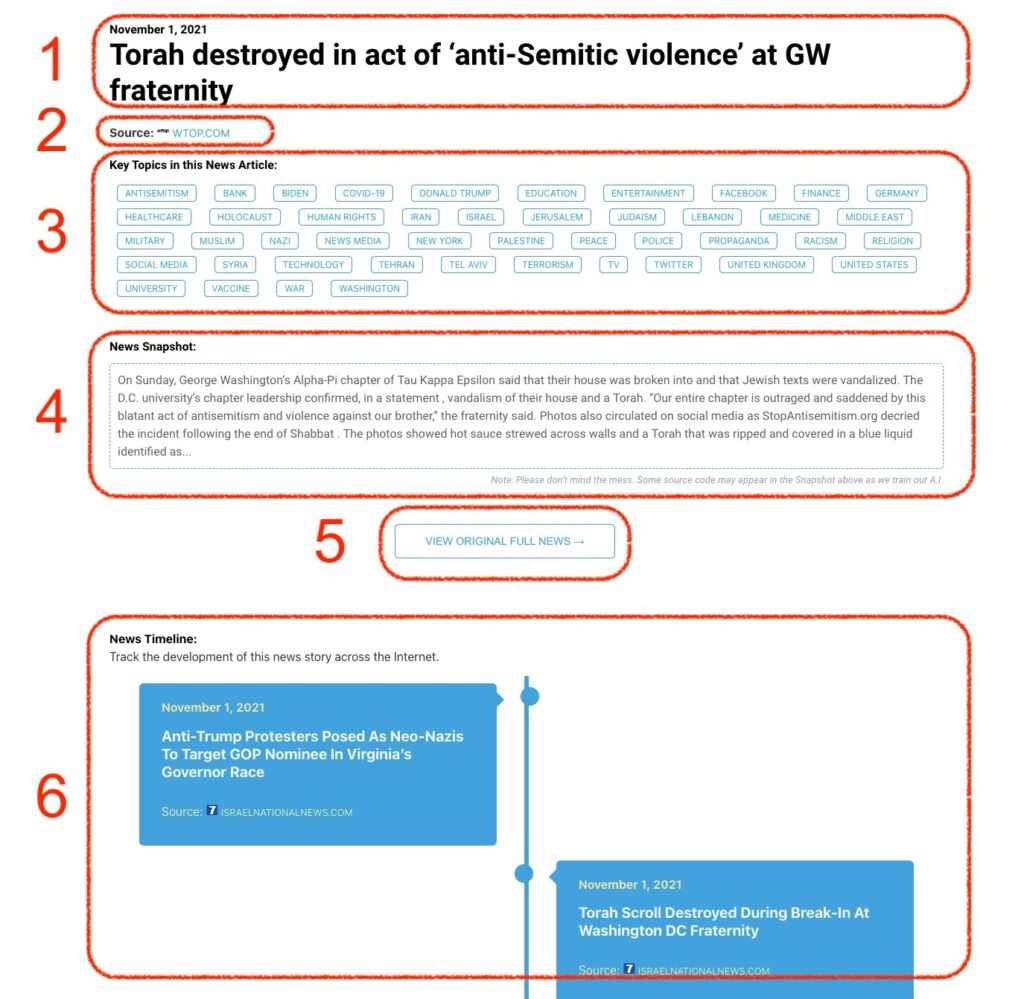Why bother reinstating Donald Trump’s Twitter account? Twitter owner Elon Musk, having said that no such decisions would be made until a content moderation council was established, made the decision after running a quick Twitter poll. He also reactivated the accounts of Kanye West, who was dumped by advertisers after delusional antisemitic comments, and Andrew Tate, the misogynist “influencer” who was banned in 2017 for violating the terms of service. This puts already nervous advertisers, who account for about 90% of the company’s revenue, in a precarious position. The NAACP has called for big firms to halt advertising on Twitter....
Monitoring Antisemitism Intel