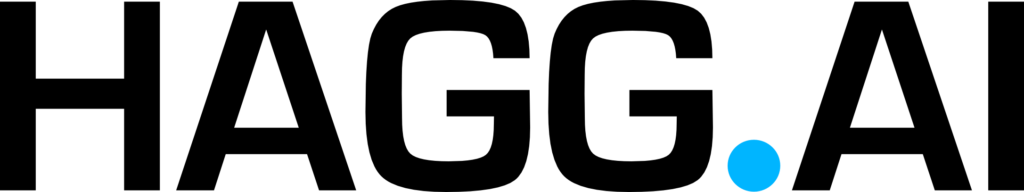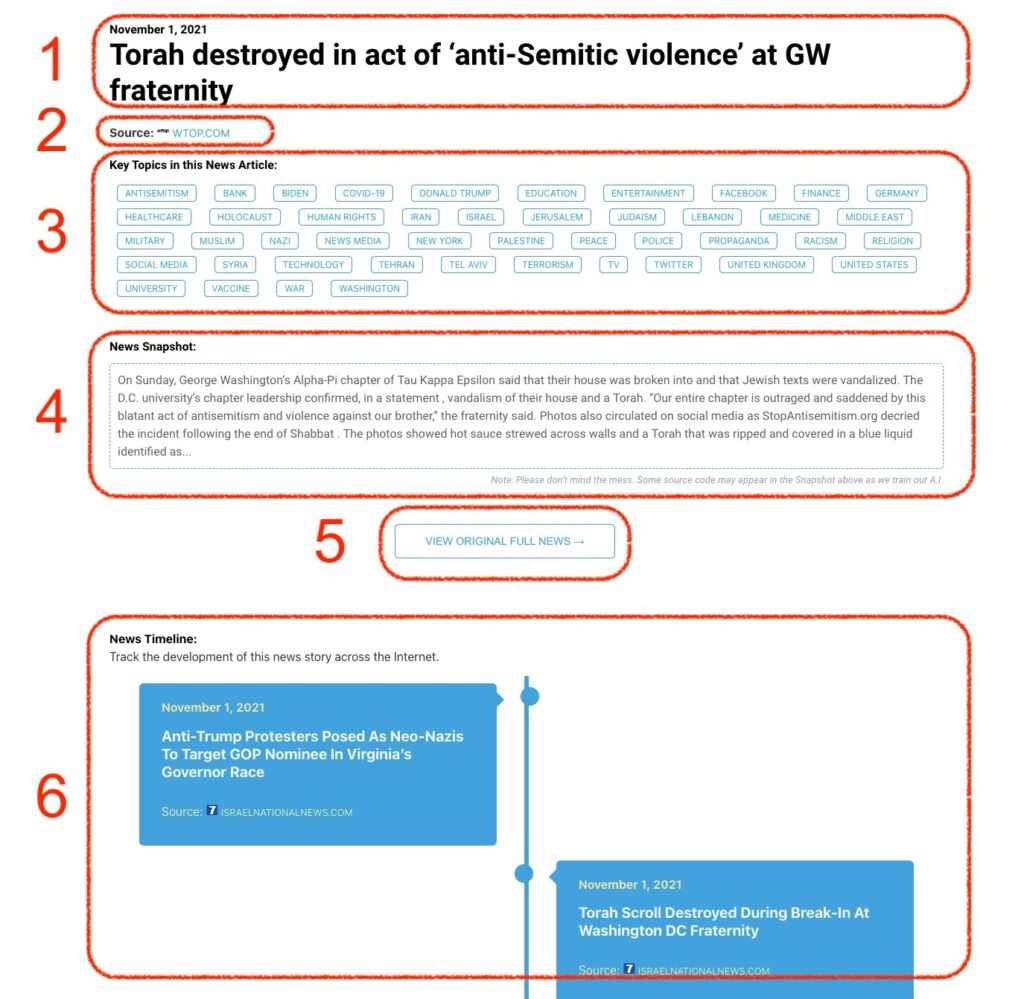In August Jack Dorsey was struck with a pang of remorse. The greatest sorrow he had about co-founding Twitter was commercializing the microblogging service rather than turning it into a non-profit decentralized platform. “The biggest issue and my biggest regret is that it became a company,” he tweeted. Now that Elon Musk has taken over his creation, disbanded its board of directors, fired half the workforce and eliminated entire teams tasked with everything from human rights to artificial intelligence ethics, users are rattled. Fearing it will become the “hell scape” Musk promises it won’t be, a number are actively shopping...
Monitoring Antisemitism Intel