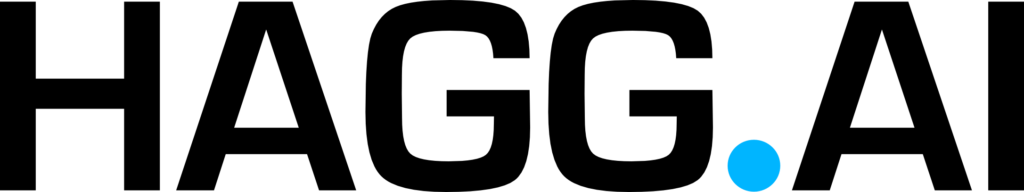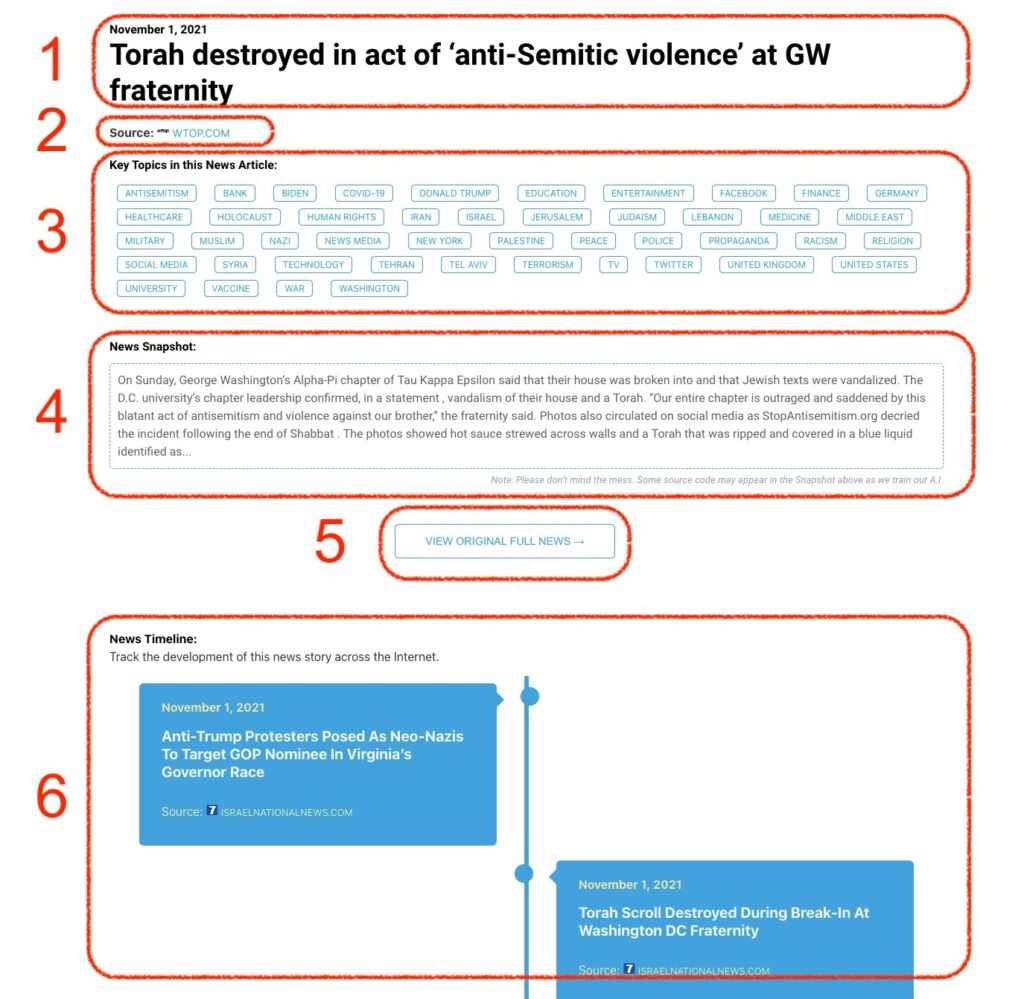The Ukrainian national flag is seen in front of a school which, according to local residents, was on fire after shelling, as Russia’s invasion of Ukraine continues, in Kharkiv, Ukraine February 28, 2022. REUTERS/Vitaliy Gnidyi Russian artillery bombarded residential districts of Ukraine’s second largest city Kharkiv on Monday, killing possibly dozens of people, Ukrainian officials said, as Moscow’s invading forces met stiff resistance from Ukrainians on a fifth day of conflict. The attacks took place while Russian and Ukrainian officials met on the Belarusian border, but their talks made no breakthrough. Russia also faced deepening isolation and economic turmoil as...
Monitoring Antisemitism Intel