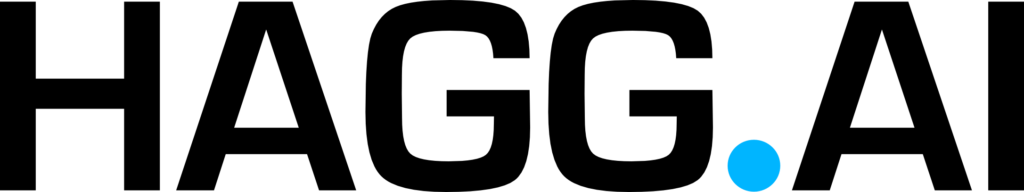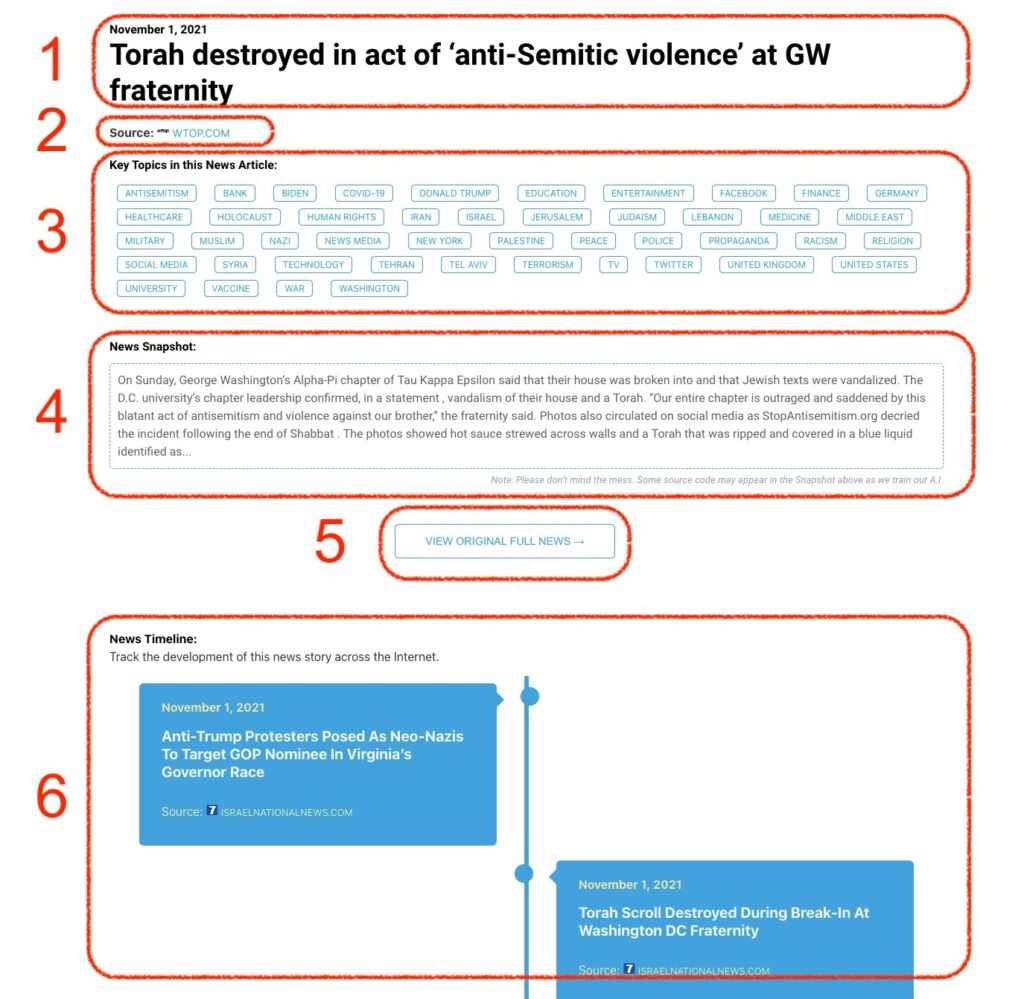A career of love for the Yankees and their fans Whiting, N.J.: To my knowledge, there are no books written yet about the great Yankees announcer John Sterling. We can only hope he’ll have the time, health and inclination to write his autobiography now, but here’s an outline of a book someone else might write about him if he doesn’t. The first section might be called “Sterling’s Legacy of Longevity.” We all know the incredible stats: 36 years of calling Yankees games; 5,060 consecutive games called; announcing all regular season and postseason games that Derek Jeter and Mariano Rivera appeared...
Monitoring Antisemitism Intel