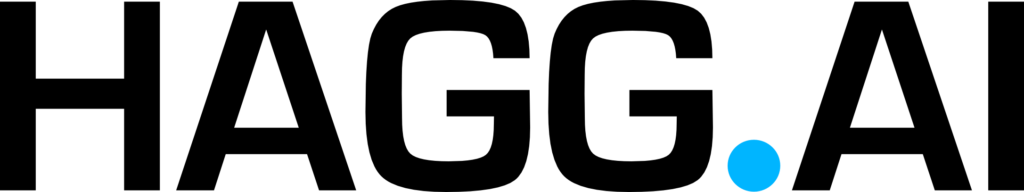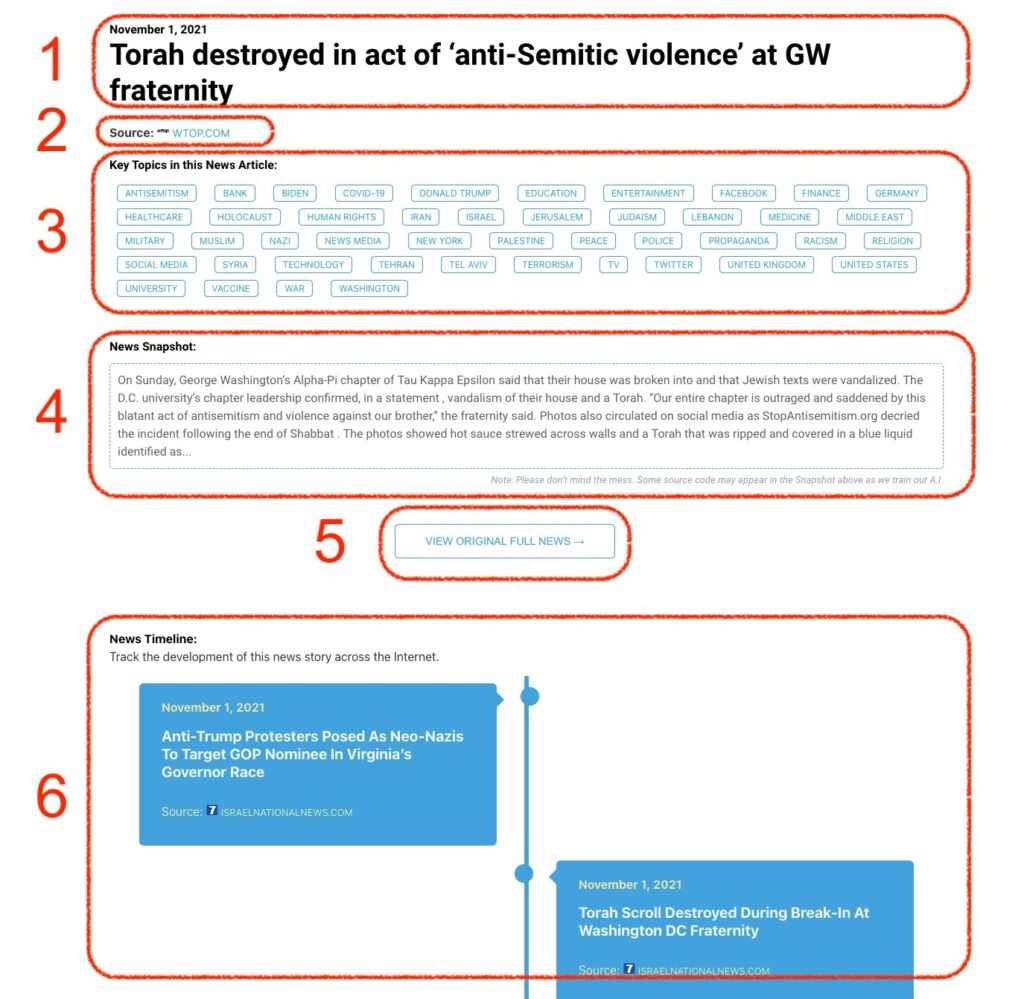In an online video, Donald Trump praised the white nationalist conspiracy theorist Laura Loomer as “terrific” and “very special” and said: “You are a very opinionated lady, I have to tell you. And in my opinion, I like that.” Loomer, 30, is a Floridian activist and failed political candidate who once described herself as a “proud Islamophobe”, earning bans from major social media platforms. Among proliferating controversies, Loomer has called Muslims “savages” and Islam a “cancer”. She has spread conspiracy theories about mass shootings, including the Parkland school shooting in Florida. Trump endorsed Loomer in 2020, when she won a...
Monitoring Antisemitism Intel