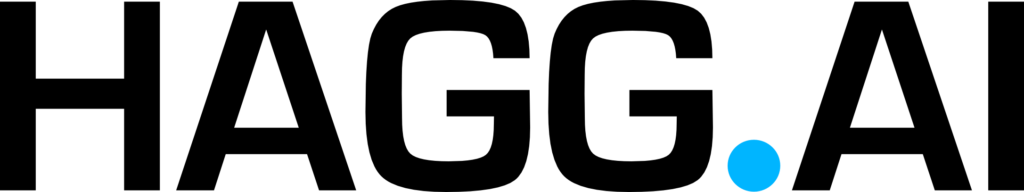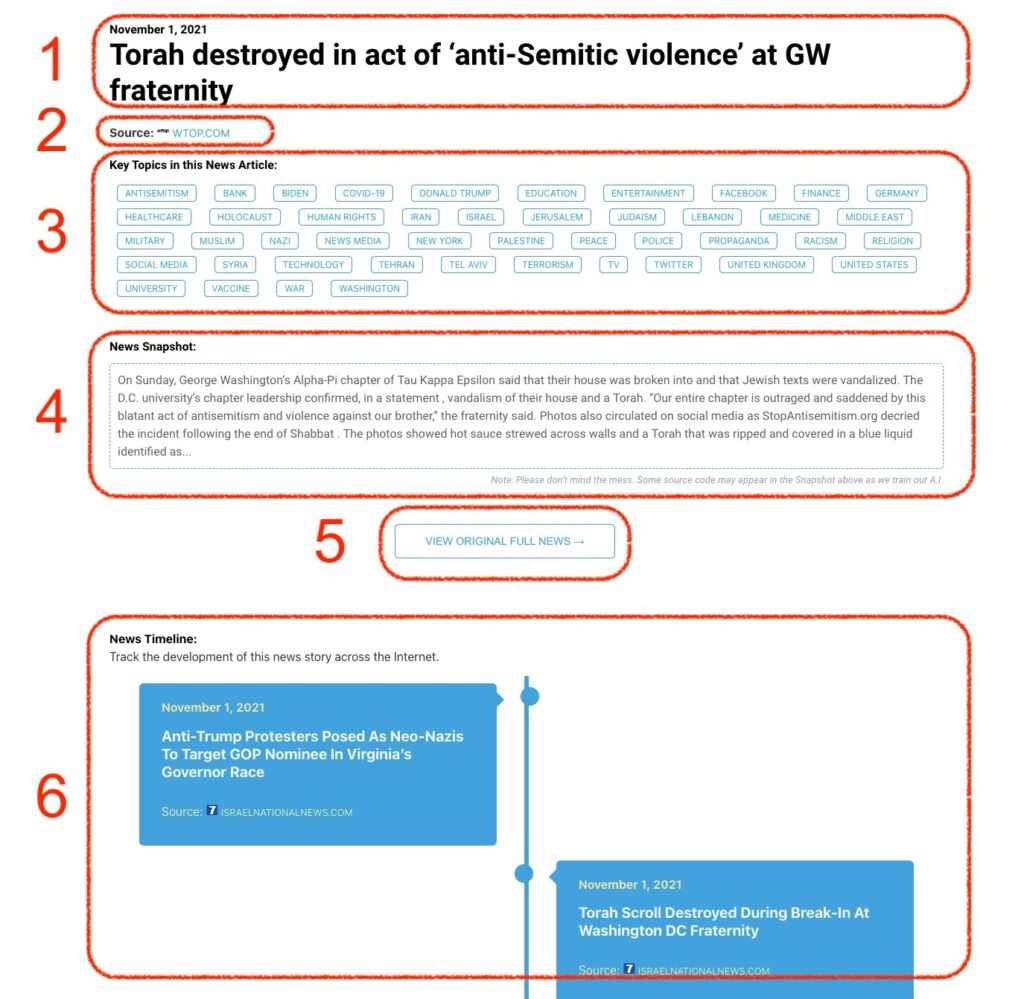Who remembers how, in 2018 and just days before the deadliest attack on Jewish people in US history, a prominent US politician tweeted: “We cannot allow Soros, Steyer, and Bloomberg to BUY this election!”? The tweet was widely – and correctly – understood as dangerously antisemitic, particularly heinous in a period of rising anti-Jewish hatred. And whose tweet was this? If you thought the answer was Minnesota’s Democratic representative Ilhan Omar then, well, you’d be wrong. The author was none other than the House majority leader at the time, Republican Kevin McCarthy. And who can forget when Marjorie Taylor Greene,...
Monitoring Antisemitism Intel