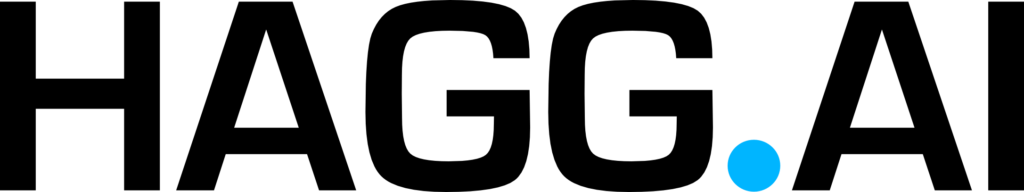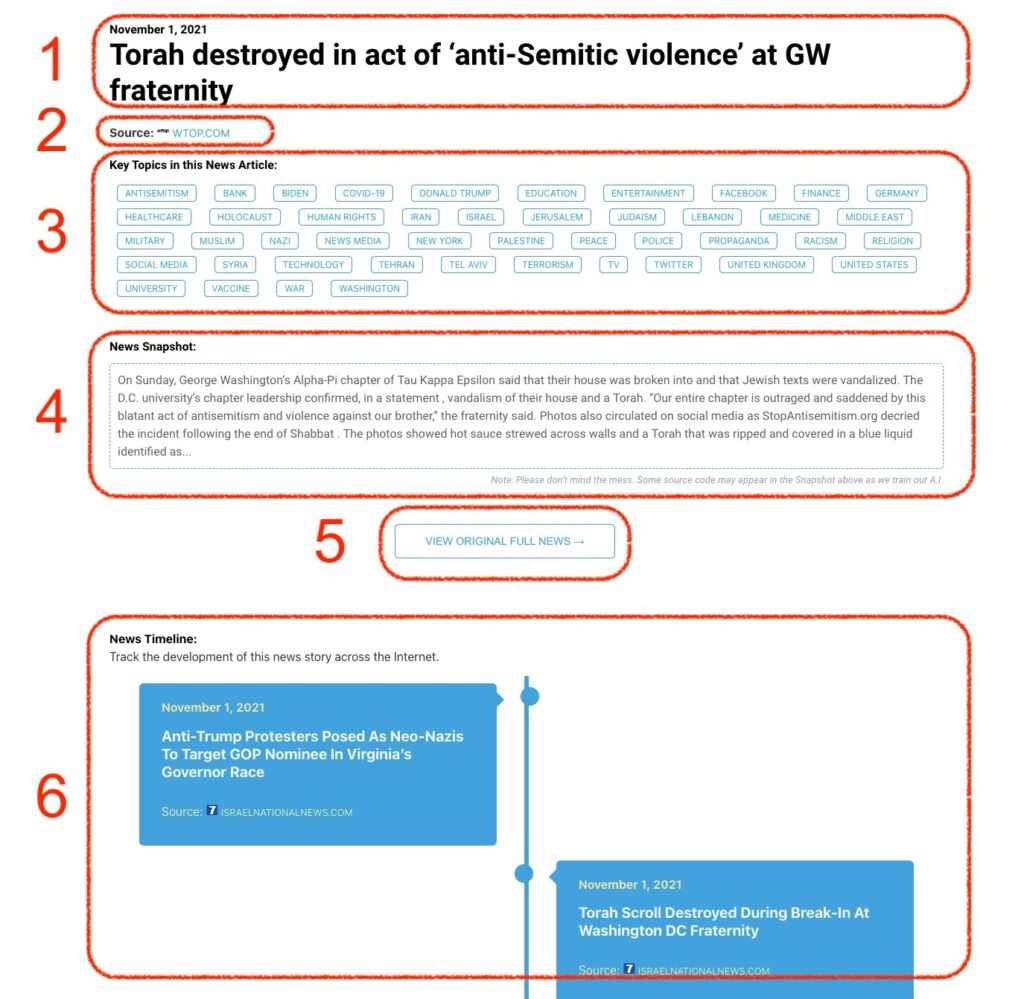Eighty years ago, in November 1942, the Nazis occupied Tunisia. For the next six months, Tunisian Jews and Muslims were subjected to the Third Reich’s reign of terror, as well as its antisemitic and racist legislation. Residents lived in fear – “under the Nazi boot,” as Tunisian Jewish lawyer Paul Ghez wrote in his diary during the occupation. One of us is a historian; one of us is an anthropologist. Together, we have spent a decade gathering the voices of the diverse peoples who endured World War II in North Africa, across lines of race, class, language and region. Their...
Monitoring Antisemitism Intel